CFOM
WooCommerce Checkout Fields & Options Manager #CFOM
WooCommerce Checkout Fields Editor & Options Manager (CFOM) is an awesome plugin to manage fields on checkout page. It has 13 Sections and 20 Input Types which can be added in a single click. Billing and Shipping default fields can also be updated so easily. Watch our Getting Started Video for more details.

Check Demo
CFOM Features

Manage Core Billing/Shipping Fields
Default fields can be updated like change labels, set not required or even remove from the checkout page.
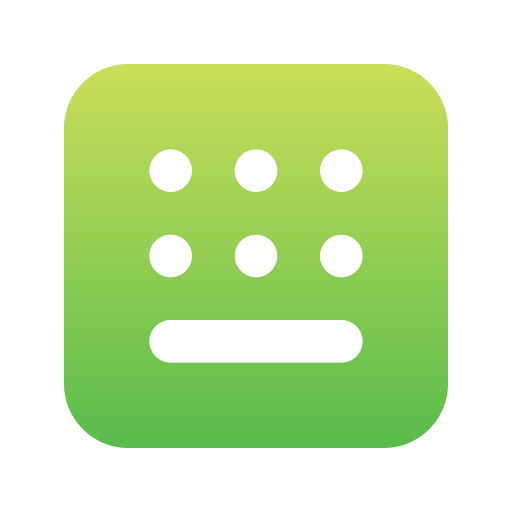
20 Input Types
CFOM has 20 input types which can be added on a different section of checkout page.
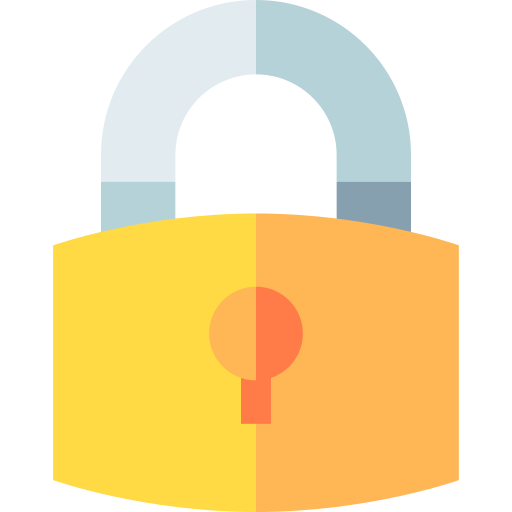
Field Privacy
Each extra field privacy can be set like public user or only members etc.
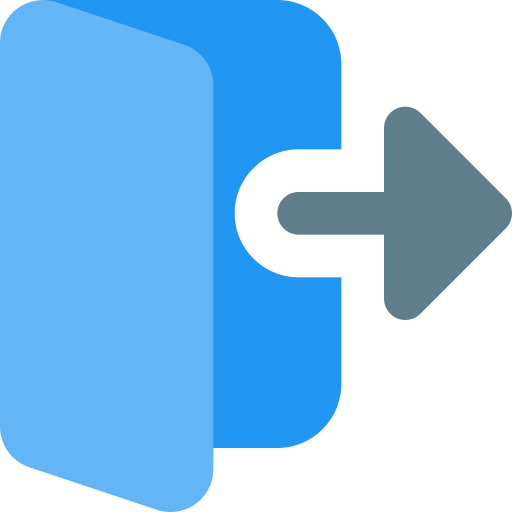
Field Validation
Validation control is integrated with WooCommerce core validation without refreshing page.

Conditional Fields
Fields can be display based conditions.

Price Options
Select/Radio/Checkout’s options can be attached with price. These prices will be added to cart total.

Image/File Upload
Awesome file upload with progress bar and thumb support to allow the client to upload files before checkout Awesome file upload with progress bar and thumb support to allow the client to upload files before checkout.

PDF Export
All extra fields in each sections can be exported in PDF. Admin can download PDF from Order All extra fields in each section can be exported in PDF. Admin can download PDF from Order.
SINGLE SITE
-
Lifetime Updates
-
PRO Support 100%
-
Themes Compatible

1. Can I modify (delete, edit) existing fields on Checkout page?
2. Where fields will be displayed?
3. Can client sent images/files on Checkout?
4. Is it WPML Supported?
5. How Admin will receive all extra fields/files?
6. I need to show/hide fields base on certain categories, product id or user role, can I do this?
7. Will it work with all themes?
8. How I will download the plugin and invoice?
Compatible with





Related Products

GOHero Customize Your WooCommerce Store in Few Clicks
GoHero is like a Swiss Army knife for WooCommerce. WooHero holds a bunch of features of many small plugins.

WC 2Checkout - WooCommerce 2Checkout payment gateway plugin
Integrated with WooCommerce’s payment gateway, it enables fast checkout for your customers. We’ve got ways to fasten both PayPal and non-PayPal payments.

WooCommerce Simple Product Designer
Product Designer plugin is simple and perfect solution for a printing company to allow it’s clients to design any product like a T-shirt, Mugs, Mobile phone case, etc.
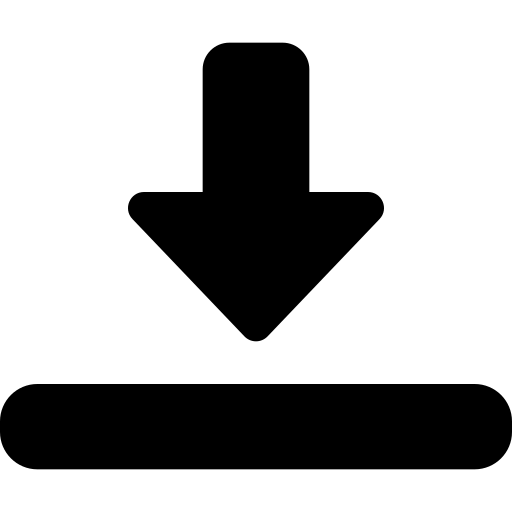
Instant Download

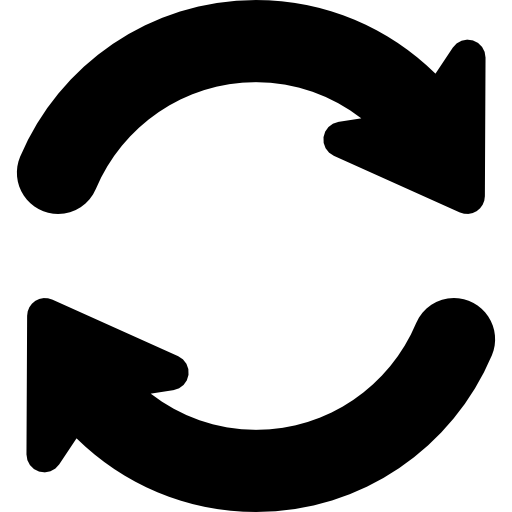
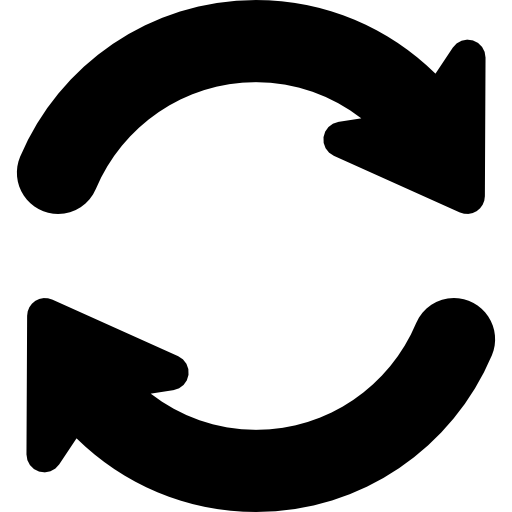
Free Updates Forever







10 Days Money Back Guarantee





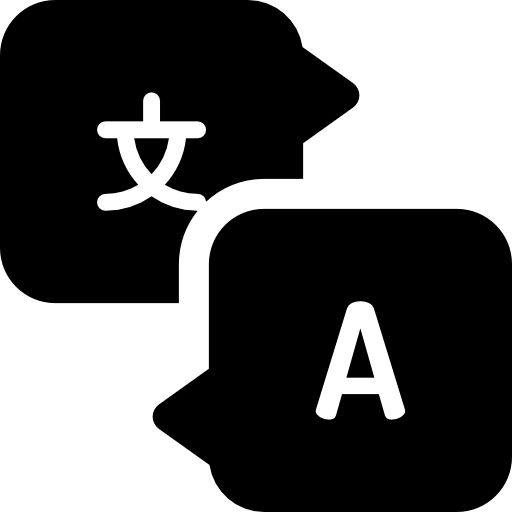
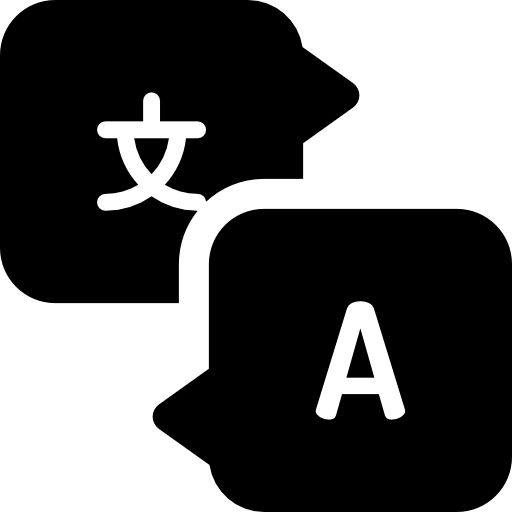
Translation Ready





WooCommerce Checkout Fields & Options Manager #CFOM
Add Extra Fields So Easily
WooCommerce Checkout Fields Editor & Options Manager (CFOM) is an awesome plugin to manage fields on checkout page. It has 13 Sections and 20 Input Types which can be added in a single click. Billing and Shipping default fields can also be updated so easily. Watch our Getting Started Video for more details.
- Lifetime Updates
- PRO Support
- 100% Themes Compatible
[cp-payment-button bg_color=”#87BF17″ button_title=”BUY” id=”2236″ icon_class=”dashicons dashicons-cart”]
Version 17.1 Released – December 10, 2020
- Feature: Deactivate form added
CFOM Features
Default fields can be updated like change labels, set not required or even remove from the checkout page.
[/vcex_icon_box]CFOM has 20 input types which can be added on a different section of checkout page.
[/vcex_icon_box]Each extra field privacy can be set like public user or only members etc.
[/vcex_icon_box]Validation control is integrated with WooCommerce core validation without refreshing page.
[/vcex_icon_box]Fields can be display based conditions.
[/vcex_icon_box]Select/Radio/Checkout’s options can be attached with price. These prices will be added to cart total.
[/vcex_icon_box]Awesome file upload with progress bar and thumb support to allow the client to upload files before checkout Awesome file upload with progress bar and thumb support to allow the client to upload files before checkout.
[/vcex_icon_box]All extra fields in each sections can be exported in PDF. Admin can download PDF from Order All extra fields in each section can be exported in PDF. Admin can download PDF from Order.
[/vcex_icon_box]20 Input Types
13 Sections
Getting Started Video
FAQs
[vcex_spacing]Can I modify (delete, edit) existing fields on Checkout page?
Yes, existing Checkout Fields can be modified, the order can be changed and set as not required.
Where fields will be displayed?
There are three sections where fields can be added:
- Billing
- Shipping
- After Notes (Order)
Can client sent images/files on Checkout?
Yes, files/images can be uploaded on the Checkout page.
How Admin will receive all extra fields/files?
All extra fields and files are sent in invoice email and also these are available inside order meta.
I need to show/hide fields base on certain categories, product id or user role, can I do this?
Yes, conditions can be set against Product IDs, Product Category or User Roles to manage fields.
Is it WPML Supported?
Yes
Change Log
[vcex_spacing]Change Log in 2021
17.2 FEBRUARY 10, 2021
- Bug fixed: Critical bug fixed
Change Log in 2020
17.1 DECEMBER 10, 2020
- Feature: Deactivate form added
17.0 MAY 5, 2020
- Bug fixed: Bug fixed in while saving settings
Change Log in 2019
15.5 APRIL 15, 2019
- Bug fixed: Fields not showing on checkout page when saved first time.
1.10.0 JANUARY 27, 2019
- Releasing first FREE version
Change Log in 2018
September 24, 2018: Version 6.9.2 is out with following Bug Fixed
- Bug Fixed: Issue while updating other plugins, now it’s fixed
September 23, 2018: Version 6.9.1 is out with the following Adjustments
- Adjustment: Minor issue fixed while validating plugin API key
September 6, 2018: Version 6.9 is out with following Bug Fixes
- Bug Fixed: File download issue when (‘) used in the label, fixed now.
August 8, 2018: Version 6.8 is out with following Bug Fixes
- Bug Fixed: conditional check error fixed for hidden fields
Change Log in 2017
June 1, 2017: Version 6.7 is out with following Bug Fixes
- Bug Fixed: Removed script not compatible with PHP 7
May 21, 2017: Version 6.6 is out with following Features
- Feature: Support WC Older versions
- Feature: Un-necessary loading for not price option is removed for checkbox, radio, and select
May 3, 2017: Version 6.5 is out with following Bug Fixes
- Bug Fixed: Required file were not validating, it’s fixed now
- Bug Fixed: Some warnings removed related to WC 3.0 deprecated functions
- Bug Fixed: Image Preview popup close label is removed.
April 25, 2017: Version 6.4 is out with following Features and Bug Fixes
- Feature: WooCommerce 3.0 compatibility checked and updated
- Bug Fixed: Order Notes field were not deleted if deleted from settings.
- Bug Fixed: Category/Product specific conditional fields were not working, it’s fixed now.
April 16, 2017: Version 6.3 is out with following Features
- Feature: WooCommerce 3.0 compatibility checked and updated
April 6, 2017: Version 6.2.1 is out with following Bug Fixes
- Bug Fixed: Validation checking script removed
April 3, 2017: Version 6.2 is out with following Features and Bug Fixes
- Feature: WPML function optimized and set for Email
- Bug Fixed: NULL fields are not sent
- Bug Fixed: Extra Billing heading is replaced with Extra Shipping
February 10, 2017: Version 6.1 is out with following Bug Fixes
- Bug Fixed: icl_translate function is not found issue fixed
February 2, 2017: Version 6.0 is out with following Bug Fixes and Adjustments
- Bug Fixed: Shipping fields required even these are not checked, fixed
- Bug Fixed: Error message duplicated, fixed.
- Adjustment: Extra scripts removed
Change Log in 2016
October 26, 2016: Version 5.0 is out with following Bug Fixes
- Bug Fixed: Checkout was not going through when file input added with specific product/category etc.
September 21, 2016: Version 4.9 is out with following Bug Fixes
- Bug Fixed: Error message was showing slashes if it contains (‘), fixed now
- Bug Fixed: Billing extra fields were not adding to email, now it’s
- Bug Fixed: Textarea fields were not working with conditional rules, not its fixed.
August 9, 2016: Version 4.8 is out with following Bug Fixes
- Bug Fixed: when the order is completed, invoice email generating some warnings, now it’s fixed.
July 17, 2016: Version 4.7 is out with following Bug Fixes
- Bug Fixed: File input validation bug fixed.
- Bug Fixed: Order comments were not showing in quick view.
June 5, 2016: Version 4.6 is out with following Bug Fixes
- Bug Fixed: Checkbox input validation issue fixed
- Bug Fixed: Warning removed while validation
June 1st, 2016: Version 4.5 is out with following Bug Fixes and Tweaks
- Bug Fixed: Conditional logic issue fixed for hidden field in Billing and Shipping Section.
- Bug Fixed: Image type input price were not adding to the total, now it’s fixed
- Bug Fixed: Section input closing issue fixed.
- Bug Fixed: Section input closing issue fixed.
- Tweaks: Error reporting set to 0 to prevent conflicts.
May 24, 2016: Version 4.4 is out with following Bug Fixes
- Bug Fixed: Select input field was not hiding when used as Conditional, fixed.
- Tweek: Some Warnings removed.
April 30, 2016: Version 4.3 is out with following Bug Fixes
- Bug Fixed: Order notes field were duplicated and spellings were not correct, fixed.
April 14, 2016: Version 4.2 is out with following Bug Fixes
- Bug Fixed: Featured Images to products can now properly added.
March 24, 2016: Version 4.1 is out with following Features and Fixes
- Feature: Field Visibility based on Products, Category and User Role
- Feature: Color Pallete Input
- Feature: DOB Input
Version 4.0 is out with following Features
- Feature: Extra prices can easily be added to cart without Refresh
- Feature: WPML Fully Compatible
Change Log in 2015
August 15, 2015: Version 3.6 is out with following Features
- Feature: Dynamic price for select checkbox will be added to cart
- Feature: checkout total is updated when address fields are changed
- Feature: WPML Compatible
August 4, 2015: Version 3.5 is out with following Bug Fixes
- Bug Fixed: Validation disabled when the field is hidden due to conditional logic
- Bug Fixed: Double star removed from required fields
July 11, 2015: Version 3.4 is out with following Bug Fixes
- Bug Fixed: when only Billing or Shipping fields are provided it will render other fields from the core.
June 7, 2015: Version 3.3 is out with following Features and Fixes
- Capability change in admin menu to manage_options
- Warning and Notices removed
- Multiple/Autocomplete input added
- Layout fixed with classes form-row, form-row-first, form-row-last and form-row-wide
Change Log in 2014
June 8, 2014: Version 3.2 is out with following Features and Fixes
- Feature: Set default values for text and textarea
- Feature: Number type input added with max, min and step controlling
- Bug Fixed: Warnings, undefined variables, and indexes errors have been removed
