NMedia always busy to bring more features in our Plugins, in a result we break into NEW version of File Upload Plugin V6. This new version gives more control over Upload Form. Now you can add as many field as you need by placing simple shortcodes above the main shortcode. Below is simple guide how to use these new features.
You can attach following four types of form input with your File as meta:
- Text box
- Textarea
- Select box
- Checkbox
Following shortcode will do the magic:
<bracket> nm-input-field </bracket>
Now each input is described below with parameters.
Parameters:
type: text
label: String e.g: File Label
Example: Showing how to insert input shortcode for text box above the main file uploader shortcode.
Code:
nm-input-field type="text" label="File Title"
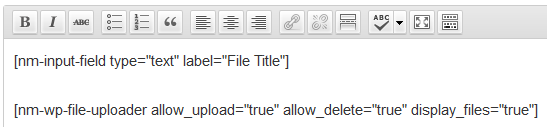
Parameters:
type: textarea
label: String e.g: instructions
Example: Showing how to insert input shortcode for Text area above the main file uploader shortcode.
Code:
nm-input-field type="textarea" label="File Detail"

Parameters:
type: select
label: String e.g: Select Colors
options: String separated with comma for each option e.g: Red, Green, Blue
Example: Showing how to insert input shortcode for Select box above the main file uploader shortcode.
Code:
nm-input-field type="select" label="Select Color" options="Red,Green,Blue"

Parameters:
type: checkbox
label: String e.g: Select size
options: String separated with comma for each option e.g: Small, Medium, Large
Example: Showing how to insert input shortcode for Check box above the main file uploader shortcode.
Code:
nm-input-field type="checkbox" label="Select Size" options="Small, Large, Medium"
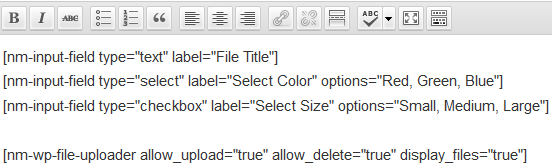

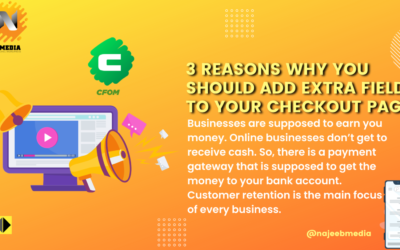

Does this have the ability to notify you by email that a file has been uploaded?
Hi Lori,
of course it has email notification on every file uploaded.
Can the user create folders and upload files inside and organize??
Can the user search a file??
If these two are precent it would be great..
Hi,
this plugin create directory against each user, but users cannot organize the folder secondly we are working on search function in new version along with MANY new exciting features.
I am a bit confused. Is this only for admin/registered users? or can we create a form and have the unregistered site visitors upload the files?
only registered users can upload files, otherwise it will messed up if you allow public to upload unwanted and big files. However we can provide customization in our plugin, please contact in sales@najeebmedia.com
Cheers.
Very cool plugin. Been looking for this functionality for quite some time.
Is there a way to cap the “total” space a user can use, or is the size limit controlled only on a per upload/file basis?
What would be ideal for me is if there was a total maximum upload size (all users get xxx mb’s of free space) and then you could create a second configuration for users who wished to “upgrade/pay” for more (premium members get xxx mb’s/gb’s/etc.) space.
Just a thought…
Hi,
thanks for you suggestion, but this plugin is to facilitate the site owners to let their clients/users upload files. It is not to charge users for upload files etc.
regards,
Najeeb
Thanks for the quick response. I now understand it is designed to not charge users for upload.
Is there a way to at least place a quota on how much total space users can use? I like the idea of allowing users to upload files, but I also don’t want users to be able to abuse this and upload so many files over time that it causes space issues for me.
Hi,
Well if you need to add this feature, we can add this as extra cost. Please contact the Sales@najeebmedia.com for quote.
CheeRs!
Hi,
I like this plugin and i wish use this. how i can translate this plugin to other language? for example Persian.
This plugin use PO/MO files for translations you can add PO/MO file if you know how to add this.
Hi!
Is this only for admin? Can the “Author” upload?
every registered user can upload, but admin have some super rights.
CheeRs!
Can any registered user to see all uploads?
Thnx!
Well every registered can see uploaded files by himself OR uploaded by Admin for his ROLE. Even you can hide the upload form or uploaded files by shortcode settings.
Hello,
Sorry, I’m French, I do not know speak English well.
I am very interested in this plugin that looks really good.
I do have one question: users do they have a personal directory? (if a user drops a file on its behalf, is he going to be visible to all?).
Thank you in advance for your response.
Hi,
every user has its own directory, no others user can see each other file. but only admin.
CheeRs!
Thank you very much for your answer!
Is it possible to download the file opens in a new window or an option offers the viewing or downloading the client?
If purchased, future updates (versions) are free?
Sorry, I forgot:
If clients share links (url) of a file, it will work and accessbile persons not connected?
yes it will work for person not connected
in pro version, download link will open in new window, future updates are free.
Is there a maximum size limitation? Eg, is it possible to upload files of up to 500MB (eg videos) using this plugin? Thanks
it depends upon your server setting/limitations.
How does the input field data get stored. I will require a convenient way for the admin to retrieve all of a user’s uploaded files as well as the input field data — ideally as a single text file (for the data) or a db table. Is this possible?
Also, will the plugin show image previews for uploaded images? If not, how difficult would that be to add?
each field is saved serialized data. admin can see all the files in admin as file meta. and for image preview please contact sales@najeebmedia.com. it wil cost you little extra.