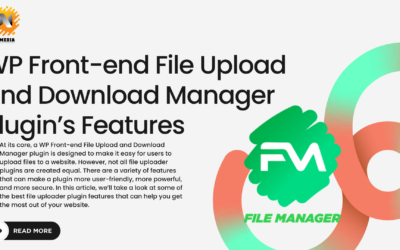How to export PPOM order fields?
Here we setup a quick tutorial to export PPOM fields in order using Advanced Order Export For WooCommerce plugin. Make sure you have install it follow see these steps:
- Go to Export order main setting page under WooCommerce like in screenshot-1
-
On same page you will see ‘Setup fields to export‘ (screenshot-1)

3. On next page, scroll down to Products and click ‘Setup fields to export’ like screenshot-2

4. In popup select see option ‘Order item fields’. Under this drop down you will all fields created by PPOM like in screenshot-3
Important Step: You need to search for field meta name in this drop down. And if data name field is not show then try to check/uncheck ‘Hide unused field’ option on same window. See in video below for more detail

5. You can add all/required PPOM fields into order for export.
6. Save Settings.