Order Convo
OrderConvo Connect Your Customer After Order Placed
OrderConvo is the best and only WooCommerce plugin to connect your Customers after the order is placed. Messages and files can be exchanged between the Vendor and Customers against the Order. WooConvo is a fast and simple UI to show messages and files per Order. WooConvo is compatible with all WooCommerce theme.
Results are saved as custom post type with all information like total marks, obtained marks, correct answers etc. Once result is save it can be sent to other people via email from result page in PRO version.

Check Demo
Best Features

Vendor and Customer Conversation

File Attachment
Responsive UI
Email Notification
All WC Themes Supported
Image Thumbs
Control Message Box Location
Multi-Language Support
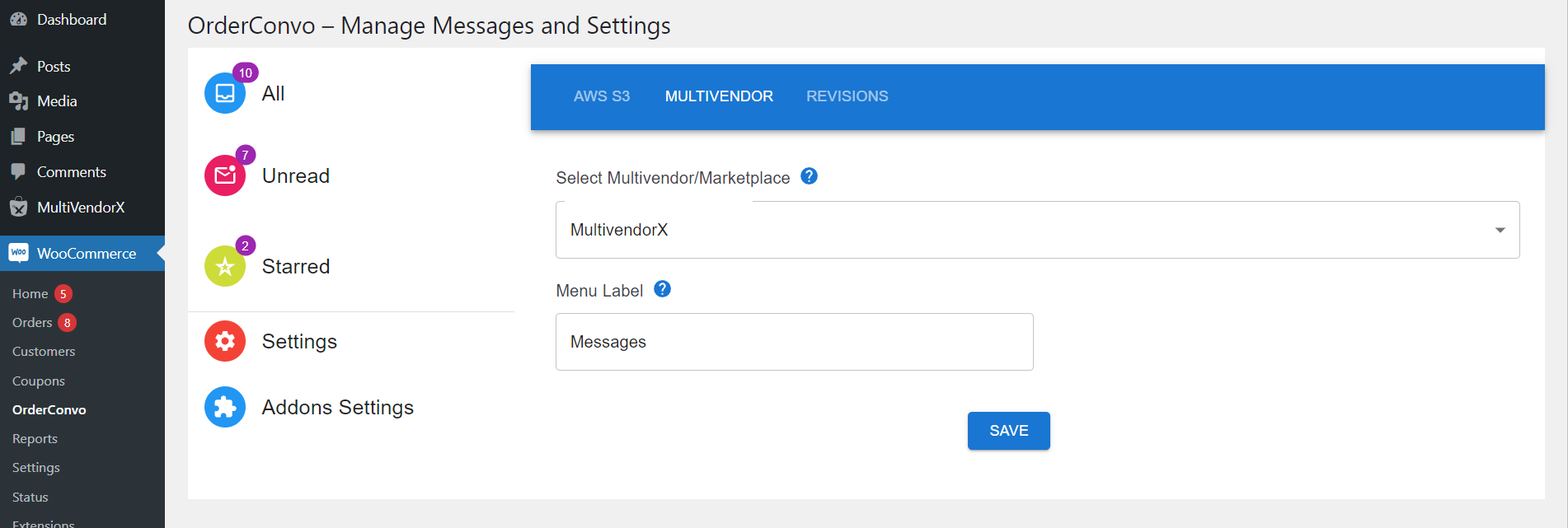
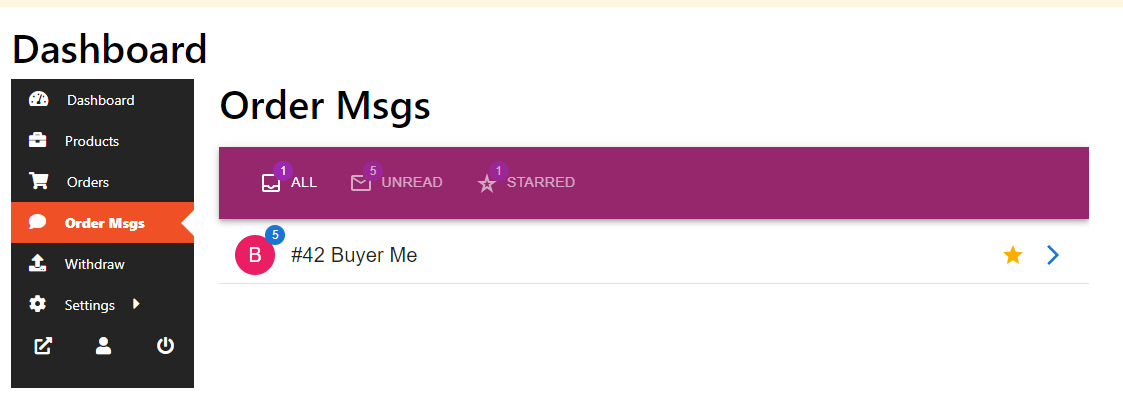
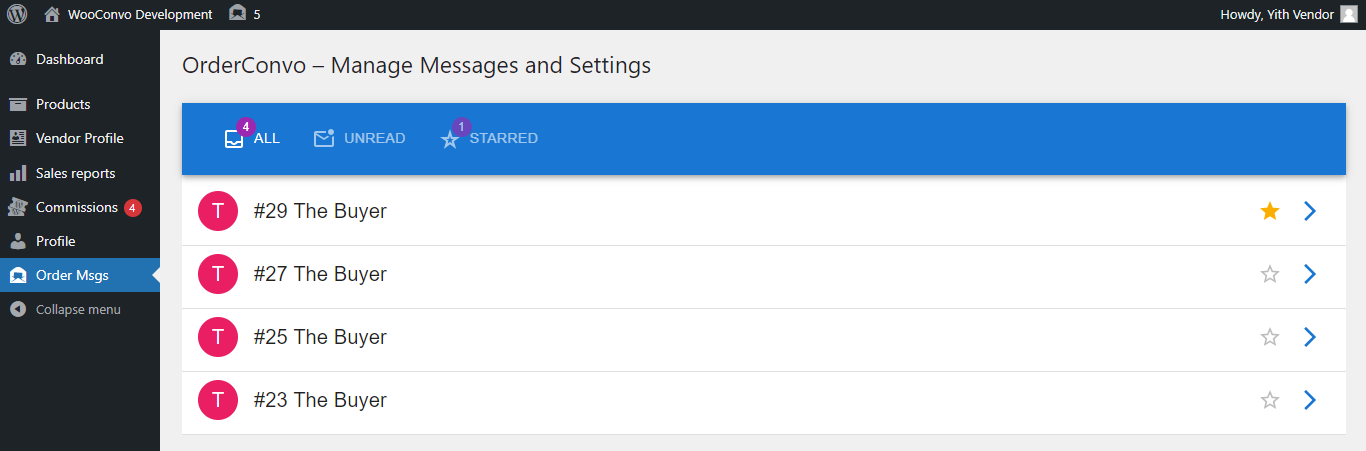
Marketplaces Add-on
With the OrderConvo Multivendor addon, vendors can easily communicate with customers through the OrderConvo messaging system directly from their vendor dashboard. This addon is compatible with popular marketplace plugins and supports:
- WCFM
- Dokan
- Yith
- WC Vendor
- MultiVendorX
- WC Product Vendors
Vendors can view their own messages page and receive email notifications for new messages received. Simply install and activate the addon, and choose your preferred marketplace type from the settings to start using it.
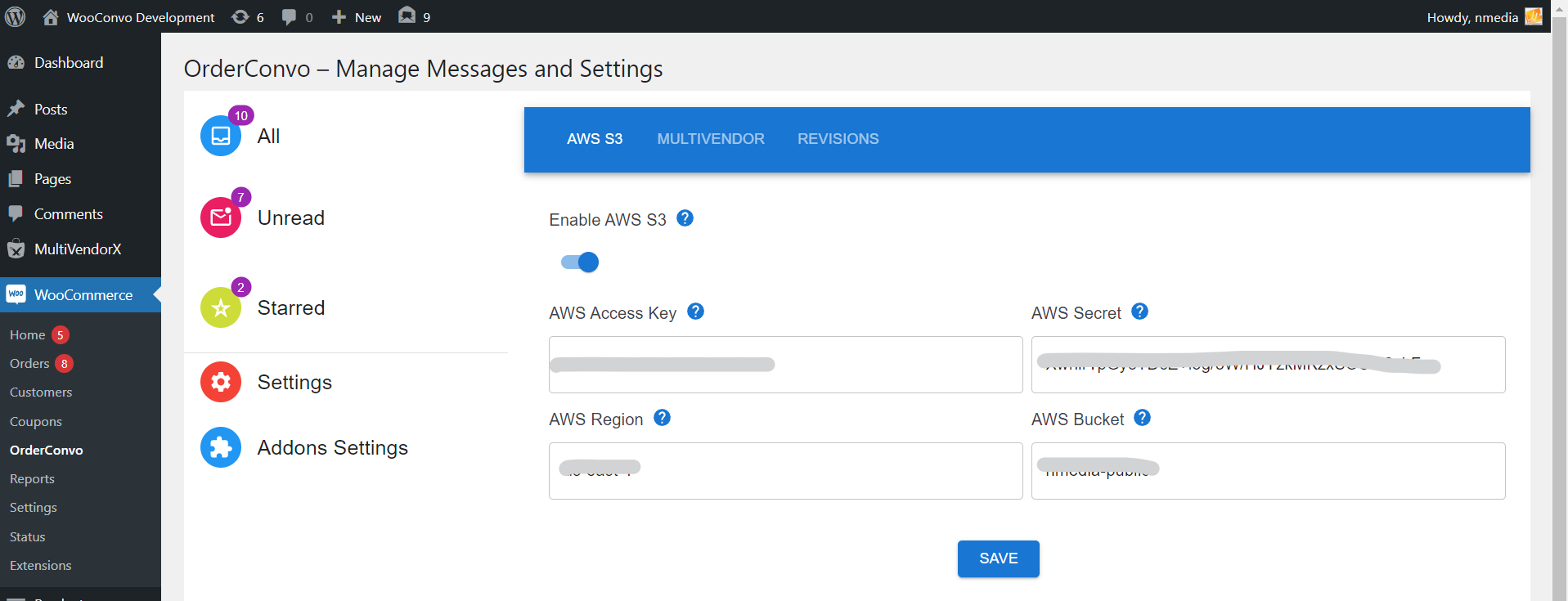
AWS S3 Add-on
OrderConvo AWS S3 is an add-on for the OrderConvo Pro plugin that allows you to offload all files from your server to an Amazon Web Services (AWS) S3 bucket. This add-on is ideal for those who are receiving a lot of files in messages, as it reduces the load on your server and eliminates any issues related to file sizes, bandwidth, or nodes. With this add-on, all files will be uploaded to the selected bucket and region, ensuring that your server remains stable and your hosting limitations are not exceeded. This is a great option for those looking to improve the performance of their website and ensure that their files are safe and accessible.
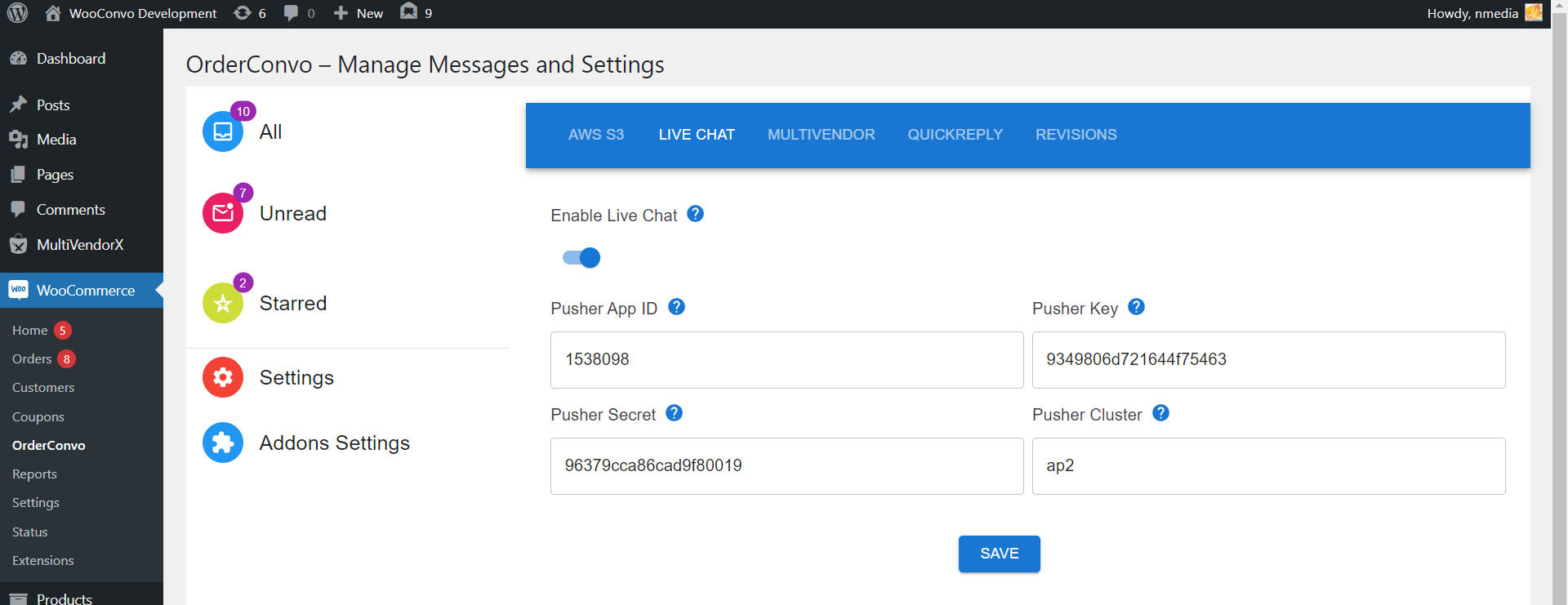
LiveChat Add-on
Additionally, the QuickReply addon also allows for the creation of custom message categories for easy organization and selection of pre-defined messages. This feature is particularly useful for businesses with a high volume of customer inquiries, as it streamlines the customer support process and improves response times. The addon also allows for the editing and deletion of pre-defined messages, providing complete control and flexibility. Overall, the OrderConvo QuickReply addon is a valuable tool for any business looking to streamline their customer support process and improve their customer service experience.
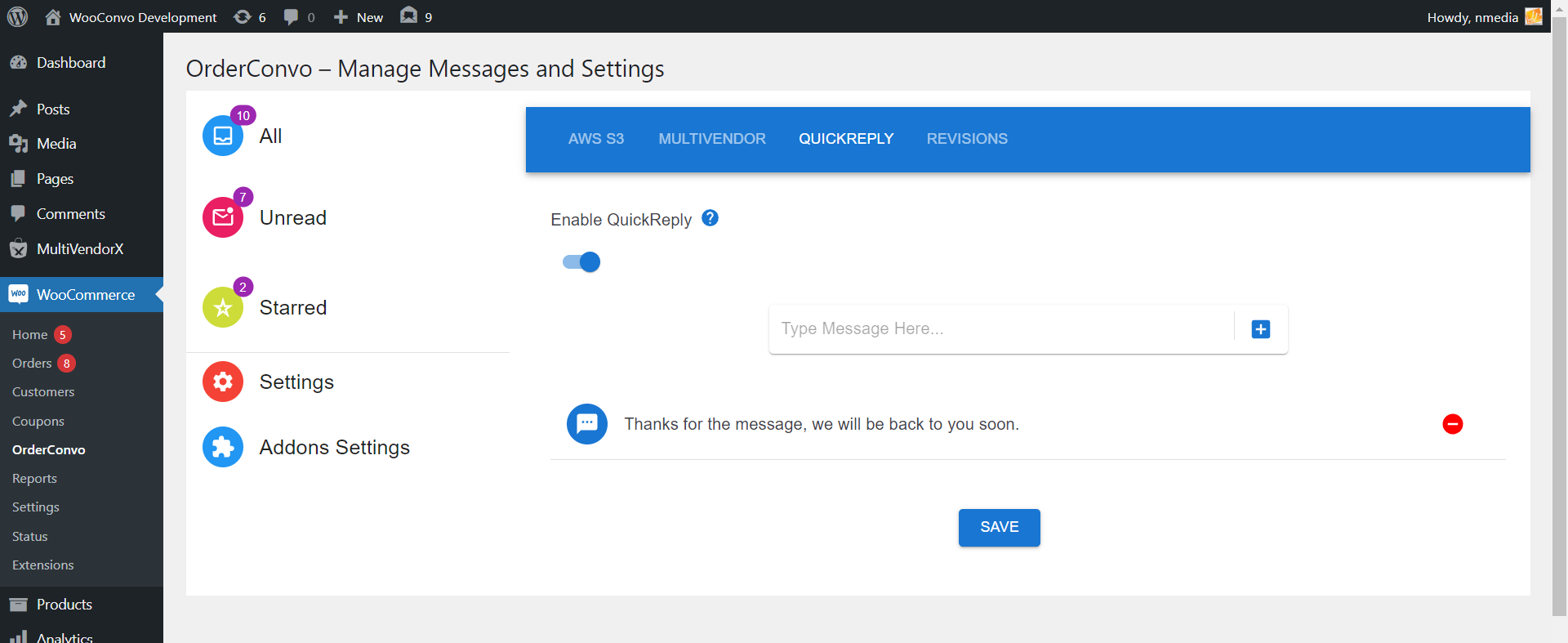
QuickReply Add-on
Additionally, the QuickReply addon also allows for the creation of custom message categories for easy organization and selection of pre-defined messages. This feature is particularly useful for businesses with a high volume of customer inquiries, as it streamlines the customer support process and improves response times. The addon also allows for the editing and deletion of pre-defined messages, providing complete control and flexibility. Overall, the OrderConvo QuickReply addon is a valuable tool for any business looking to streamline their customer support process and improve their customer service experience.


Revisions Add-on
-
You can restrict customers to send messages upto a fixed number of revisions. And a revision note can also be set by admin to show to the users.
-
A beautiful message counter will be displayed showing user the limit of messages.
OrderConvo Yith MultiVendor Addon
Yith Multivendor is a marketplace to allow vendors to open and manage stores. Now all the vendors can send and receive messages directly within their dashboard. Whenever a new message is received from the buyer the vendor will get an email notification as well.
OrderConvo Add-on Dokan & WCFM
Dokan is the most popular Multivendor marketplace with many rich features. So we have the WooConvo addon for all the vendors so they can manage order messages on their own. Whenever a new message is received from the buyer the vendor will get an email notification as well.
OrderConvo Addon Live Chat
OrderConvon Live Chat Add-on enables fast communication between vendors and customers. It’s an ajax based chat solution to send and receive chat instantly. Chat is disabled by default but the admin can turn it on against single sessions to save server resources.
WooConvo Addon Revisions
WooConvo Revision Addon allows a client to request revisions for the order. For example, a printing company may want his clients to request a revision for a design being send by the vendor until the client approves it. The number of revisions can also set. Once the file is accepted by a client a message is sent back to the client. Please watch the video for more details.
OrderConvo Add-on Quick Message
OrderConvo Quick Message Add-on is the best buddy tool for admin, it saves a load of time for admin to send the same messages very quickly. Admin can create messages templates and reply with a single click with a Pre-saved message. Work smarter and faster with QuickMessage Addon.
OrderConvo Add-on AWS S3
By default, all the attachments are uploaded to the current server. But if you are accepting a larger number of files or file sizes are bigger then it may be trouble your server in terms of performance and space etc. WooConvo S3 upload Add-on upload all attachments into AWS S3, just add your S3 credentials and that's all. Faster upload for all types of files especially big files. Please see this guide to configure the AWS S3 bucket.
Pricing
PRO
-
Single Site
-
Unlimited Updates
-
PRO only
-
PRO Support Access
Bundle
-
Single Site
-
Unlimited Updates
-
PRO+Addons
-
PRO Support Access
50 SITES
-
50 Sites
-
Unlimited Updates
-
PRO+Addons
-
PRO Support Access

1. How conversation is started against order?
2. How Vendor/Admin response to customer?
3. Email sent to other party when new message sent?
4. Is it compatible with all themes?
5. Will it work with all themes?
6. How I will download the plugin and invoice?
Blogs
Compatible with





Related Products

GOHero Customize Your WooCommerce Store in Few Clicks
GOHero is like a Swiss Army knife for WooCommerce. GoHero holds a bunch of features of many small plugins.

CFOM - WooCommerce Checkout Fields & Options Manager
WooCommerce Checkout Fields & Options Manager (CFOM) is an awesome plugin to manage fields on checkout page.

WooCommerce Simple Product Designer
Product Designer plugin is simple and perfect solution for a printing company to allow it’s clients to design any product like a T-shirt, Mugs, Mobile phone case, etc.
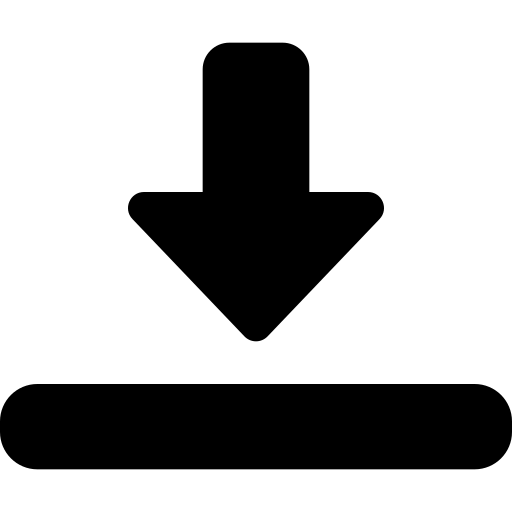
Instant Download

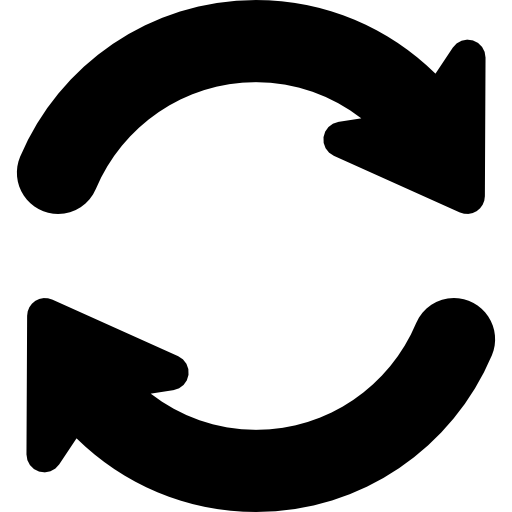
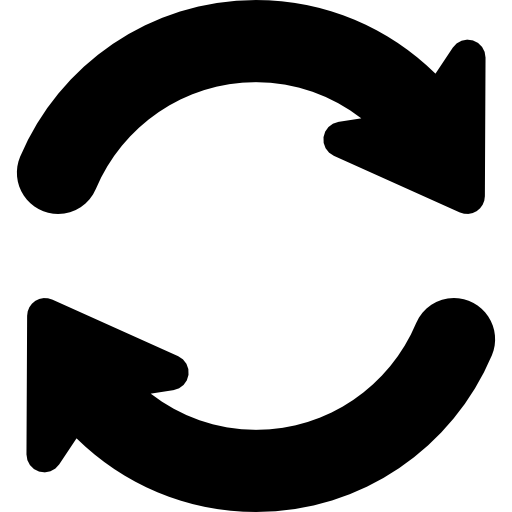
Free Updates Forever







10 Days Money Back Guarantee





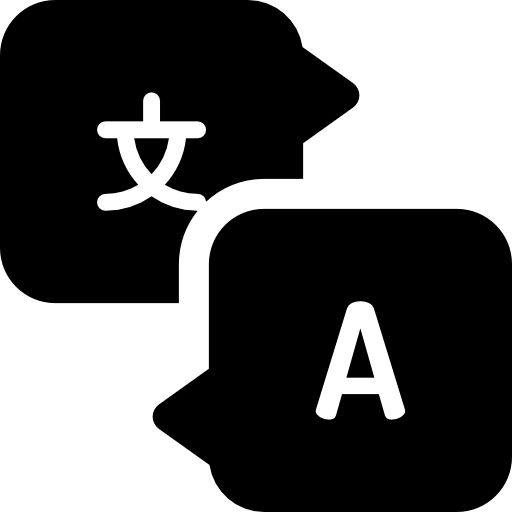
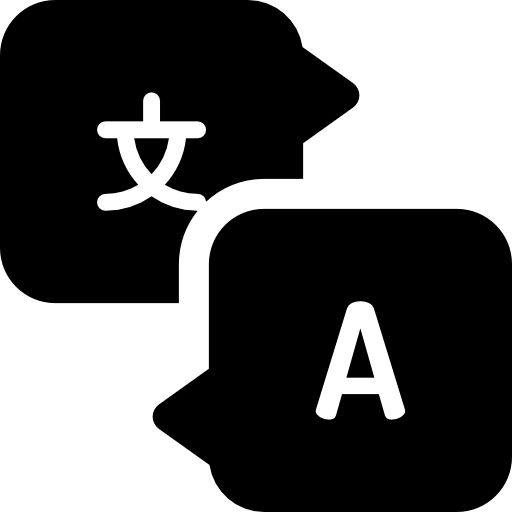
Translation Ready








