Designer
WooCommerce Product Designer
Product Designer plugin is simple and perfect solution for a printing company to allow it’s clients to design any product like a T-shirt, Mugs, Mobile phone case, etc.

Getting Started Video
Best Features
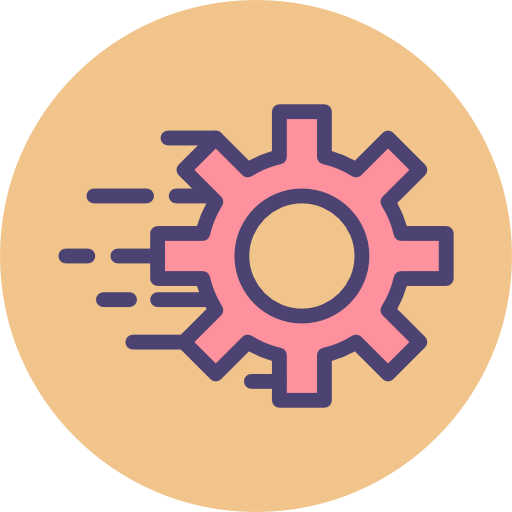
Simple and Fast UI

Unlimited Templates
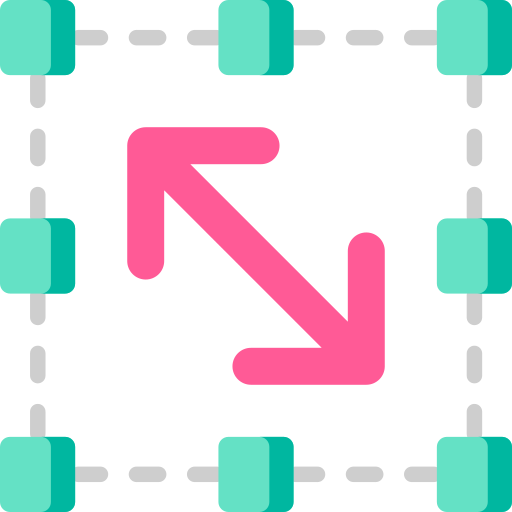
Rotate/Resize Objects
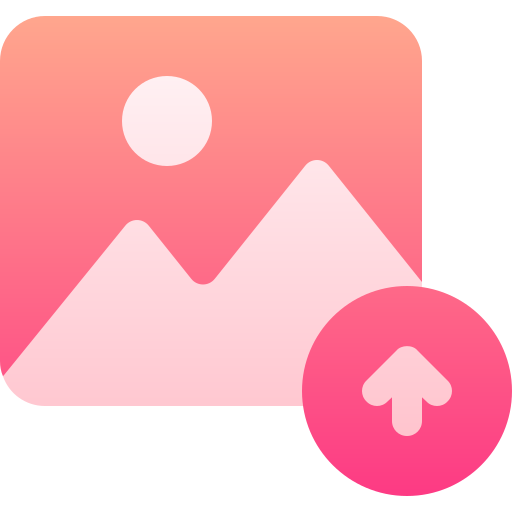
Image Upload

Add to cart
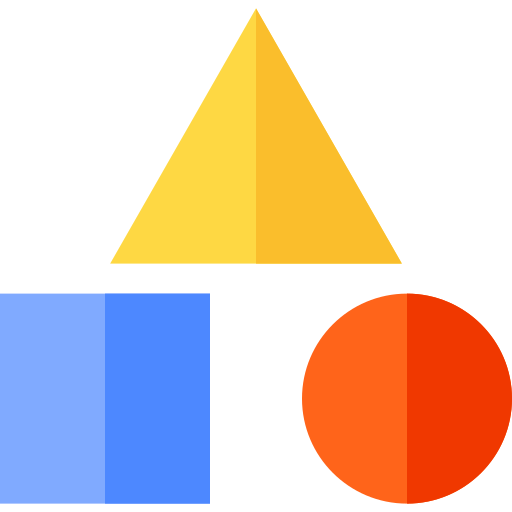
Shapes

Text (color, font, size, weight)
How It Works - Admin
This plugin interface is very simple for Admin and as well for Client. The screenshot on right side is all one page Product Design options.
- First Admin need to choose some Templates like Mug in this example
- Then choose/upload Shapes. Which will be drag and drop by Clients on Front end.
- Then File Upload related options like Button Label, images type etc
- Finally, attach this design to any WooCommerce Product.
A video is provided upper showing all these steps.
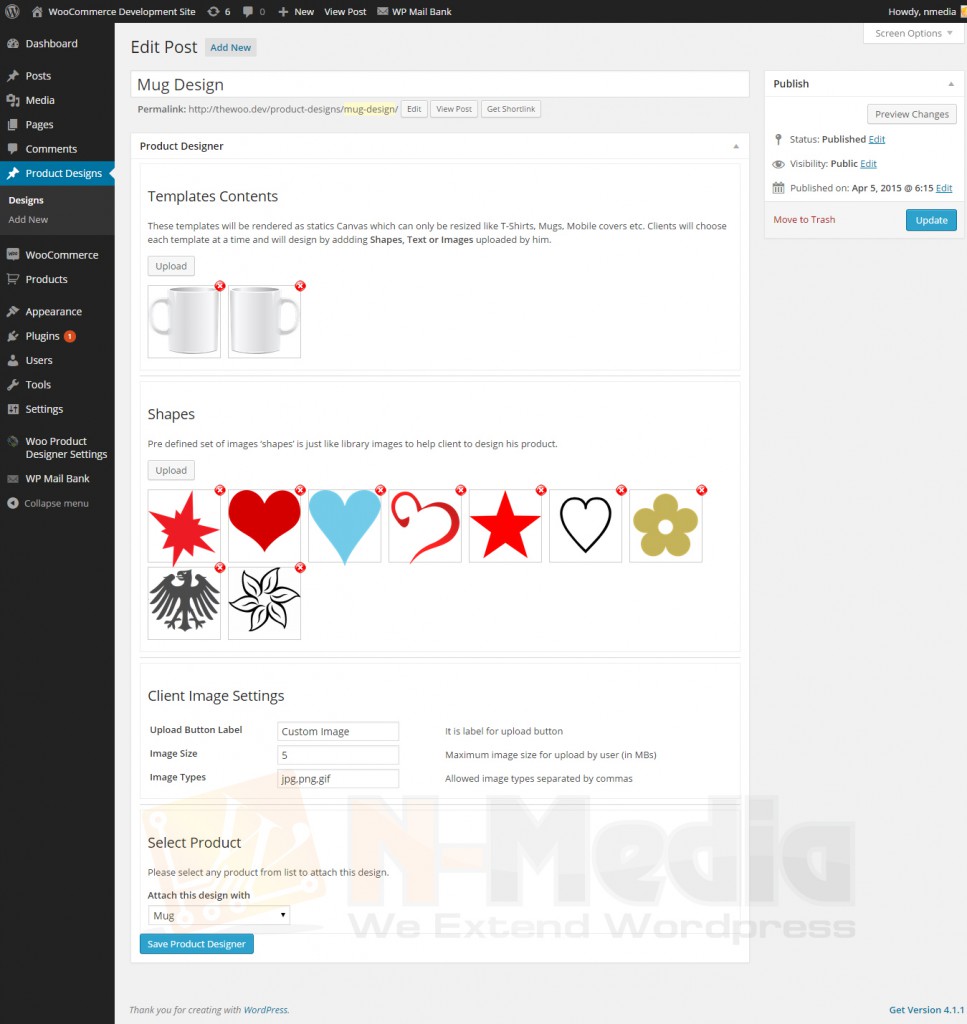
Product Designer Screenshot


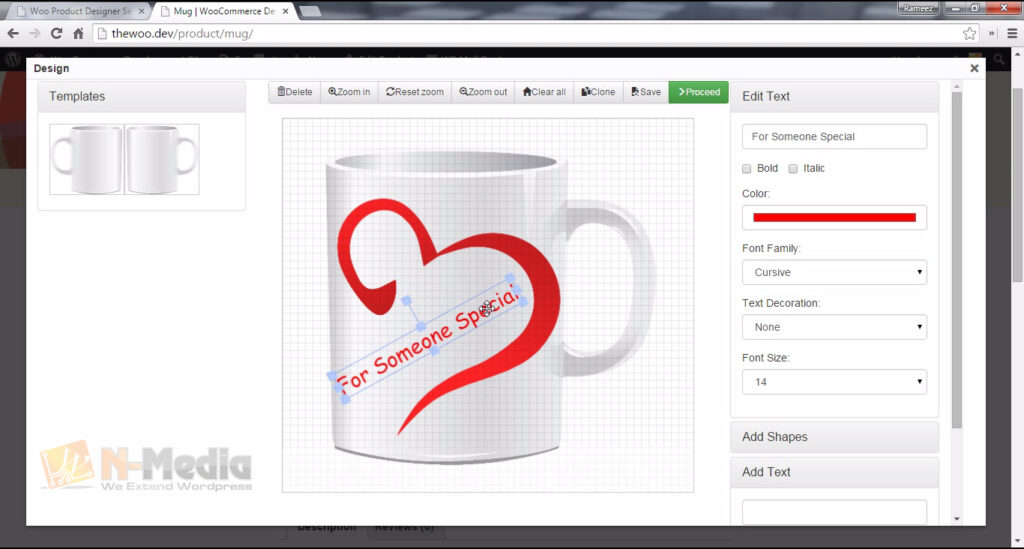
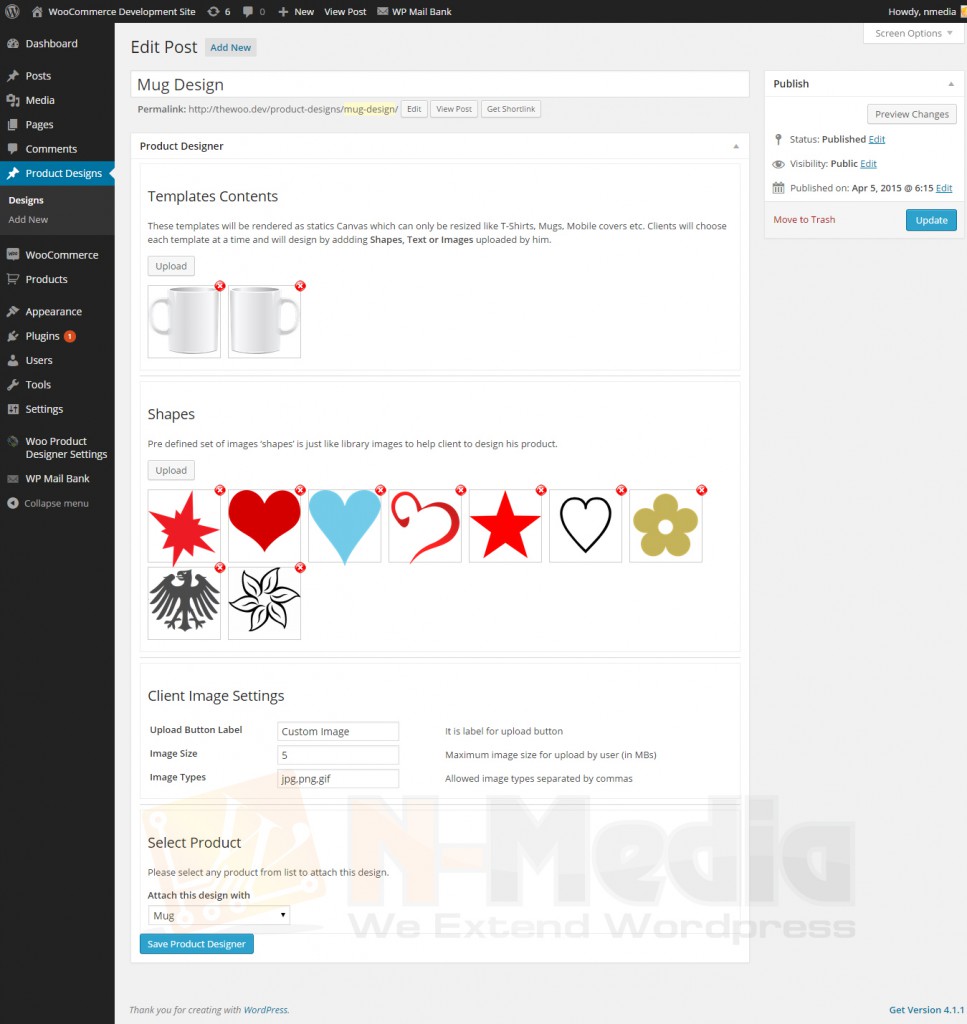
Pricing
SINGLE SITE
-
Single Site
-
Unlimited Updates
-
PRO Support Access
-
100% Themes Compatible
FIVE SITES
-
Five Site
-
Unlimited Updates
-
PRO Support Access
-
100% Themes Compatible
50 SITES
-
50 Site
-
Unlimited Updates
-
PRO Support Access
-
100% Themes Compatible

1. How I will download the plugin and invoice?
2. Will it work with all themes?
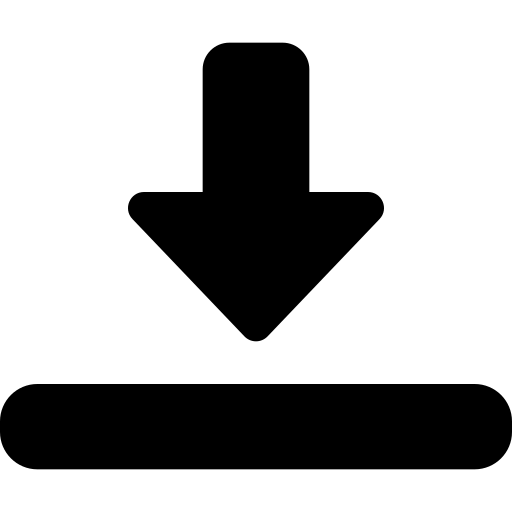
Instant Download

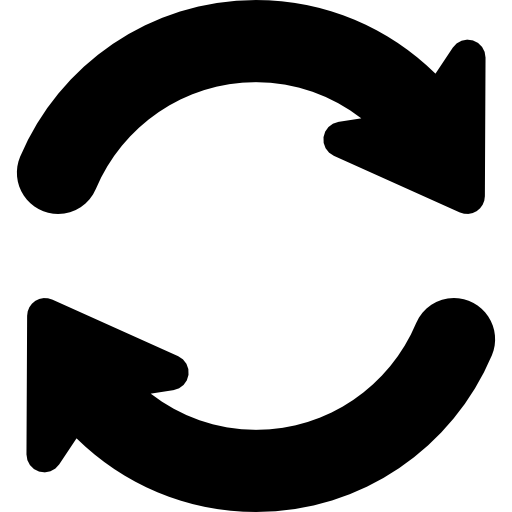
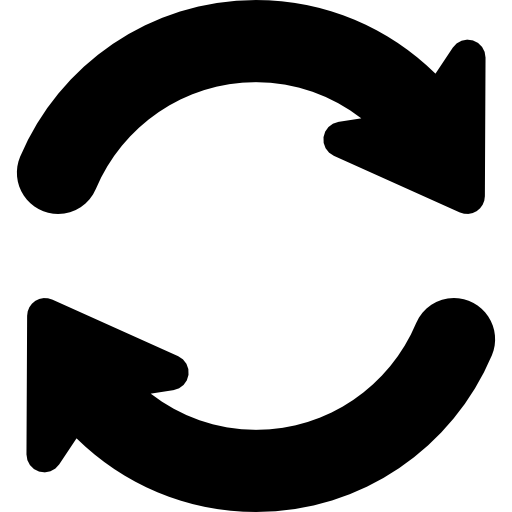
Free Updates Forever







10 Days Money Back Guarantee





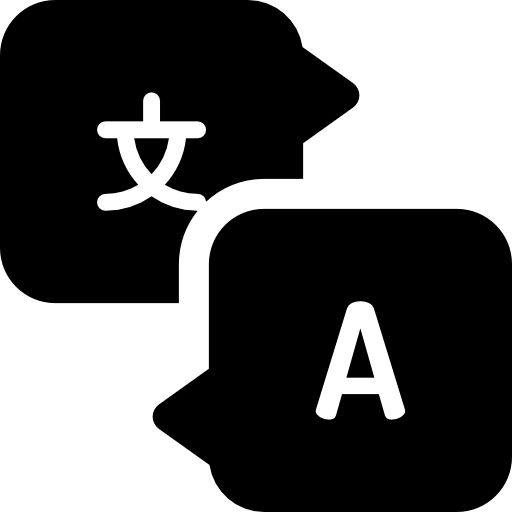
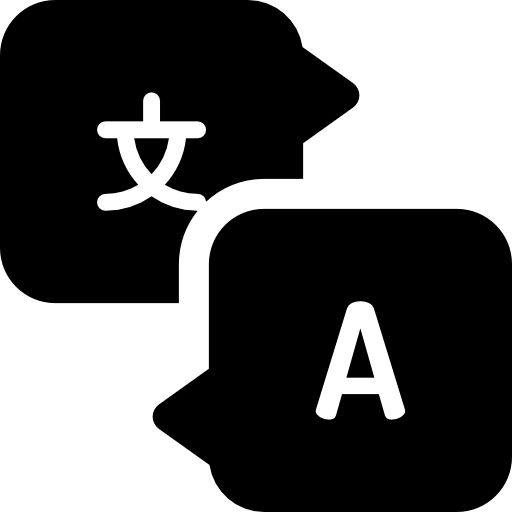
Translation Ready





WooCommerce Product Designer
Product Designer plugin is simple and perfect solution for a printing company to allow it’s clients to design any product like a T-shirt, Mugs, Mobile phone case, etc.
If you looking simple and perfect web2print solution for your clients where they can use your Product Templates like T-shirts, Mugs or Phone cases and Customize it before checkout. You are at right page.
[cp-payment-button bg_color=”#87BF17″ button_title=”BUY” id=”8814″ icon_class=”dashicons dashicons-cart”]
- Lifetime Updates
- PRO Support
- 100% Themes Compatible
Version 2.2 Released – April 10, 2019
- Bug Fixed: PHP 7 compatibility added
Getting Started Video
Best Features
How It Works – Admin
This plugin interface is very simple for Admin and as well for Client. The screenshot on right side is all one page Product Design options.
- First Admin need to choose some Templates like Mug in this example
- Then choose/upload Shapes. Which will be drag and drop by Clients on Front end.
- Then File Upload related options like Button Label, images type etc
- Finally, attach this design to any WooCommerce Product.
A video is provided upper showing all these steps.


Product Designer Screenshot
Not looking this?
You may interested in following plugins:
ChangeLog
April 10, 2019: Version 2.2 is out with following Bug Fixes
- Bug Fixed: PHP 7 compatibility added
August 16, 2017: Version 2.1 is out with following Bug Fixes
- Bug Fixed: Some old files removed from plupload
May 24, 2017: Version 2.0 is out with following Features and Bug Fixes
- Feature Added: Compatible with WooCommerce 3.0
- Feature Added: Custom Font Family for text
- Feature Added: Bring to Front option in toolbar
- Feature Added: Grid Enable/Disable option
- Feature Added: Object details for every element in canvas in order meta
- Bug Fixed: All notices and warnings are removed
- Bug Fixed: Multiple products with designs attached having conflict is fixed
