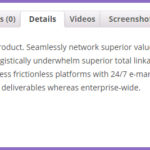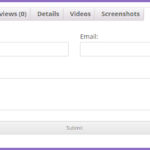WOOHero
Customize Your WooCommerce Store in Few Clicks
WOOHero is like a Swiss Army knife for WooCommerce. WooHero holds a bunch of features of many small plugins. Change labels of buttons of every WooCommerce element like add to cart etc. Product tabs, inquiry forms can also be generated with WOOHero. A very lightweight plugin using WooCommerce hooks.
- Lifetime Updates
- PRO Support
- 100% Themes Compatible
[/vcex_pricing]
[cp-payment-button bg_color=”#87bf17″ button_title=”BUY” id=”2713″ icon_class=”dashicons dashicons-cart”]
Getting Started Video
Change Text and Labels
Change text and labels on WooCommerce product, shop, cart, checkout and my account pages in with nice and simple admin panel settings.
- Add to cart
- Add to cart (single product)
- View products
- Select options
- Buy product
- Single product out stock
- Order button
- See All Text
[/vcex_bullets]
Add contents
WOOHero can add contents on WooCommerce pages without any script using admin options. You can add contents for following areas:
- Product page
- Cart page
- Checkout page
- My account page
- Order detail page (Thanks)
- Email Template
- See All
[/vcex_bullets]
Change Any Text
WOOHero not only change text for WooCommerce pages, but all texts and labels on WordPress website. It’s really a smart feature to change text using WordPress hook. See screenshots on right for more details.
Enquiry Form
Getting Started Video
Another great feature of WOOHero plugin to add Enquiry or request a quote form on product page. It is added tab with nice looking form with three Name, Email and Message fields.
Following options can be setup in admin panel:
- Enquiry Tab Title
- Unlimited Receivers
[/vcex_bullets]
When form is submitted an email sent to receivers with message and user email and name.
FAQs
Do I need to add any filter/code inside my functions.php?
NO
Will it work with Theme?
Yes, It is compatible with every theme.
Are new tabs will replace default product tabs?
No, but you have option to disable default tabs.
Change Log
Change Log in 2019
Nov 17, 2019: Version 3.0 is out with following Features
- Feature: Front-end editor to add/edit contents
- Feature: Disable/Enable related products, set column size
- Feature: Products limit and columns size in Shop page.
- Feature: More actions added to on checkout page.
- Feature: Compatibility check with latest WooCommerce, PHP and WordPress
July 17, 2019: Version 2.6 is out with following Features, Bug Fixes and Tweaks
- Features: Now any text/string can be string translated – Under Global Tabs in Settings.
- Tweaks: Woocommerce & WordPress latest version compatibility check
- Bug Fixed: Tabs data were not saving, it is fixed.
June 3, 2019: Version 2.5 is out with following Bug Fixes
- Bug Fixed: Security related issue fixed
March 19, 2019: Version 2.2 is out with following Features
- Features: Proceed to Checkout Button Label Added
- Features: WPML Ready
Change Log in 2018
October 23, 2018: Version 2.1 is out with following Bug Fixes
- Bug Fixed: Settings save issue fixed in PHP 7+
Change Log in 2017
September 5, 2017: Version 2.0 is out with following Features
- Features: WooCommerce 3.0 compatibility
- Features: Add to cart message filter added
Change Log in 2016
May 9, 2016: Version 1.4 is out with following Features
- Feature: Now contents can be added against specific product using pipe sign |. EG: just testing after image with gallery. | 26,127
- Feature: Support added for short-codes with attributes
Change Log in 2015
May 23, 2015: Version 1.1 is out with following Features and Bug Fixes
- Feature: Shortcode support added for product tabs
- Bug Fixed: Paragraphs display in product tabs is fixed
- Bug Fixed: Layout issue in edit product page with WooCommerce version 2.3.9 is fixed
May 13, 2015: Version 1.0
- Just released