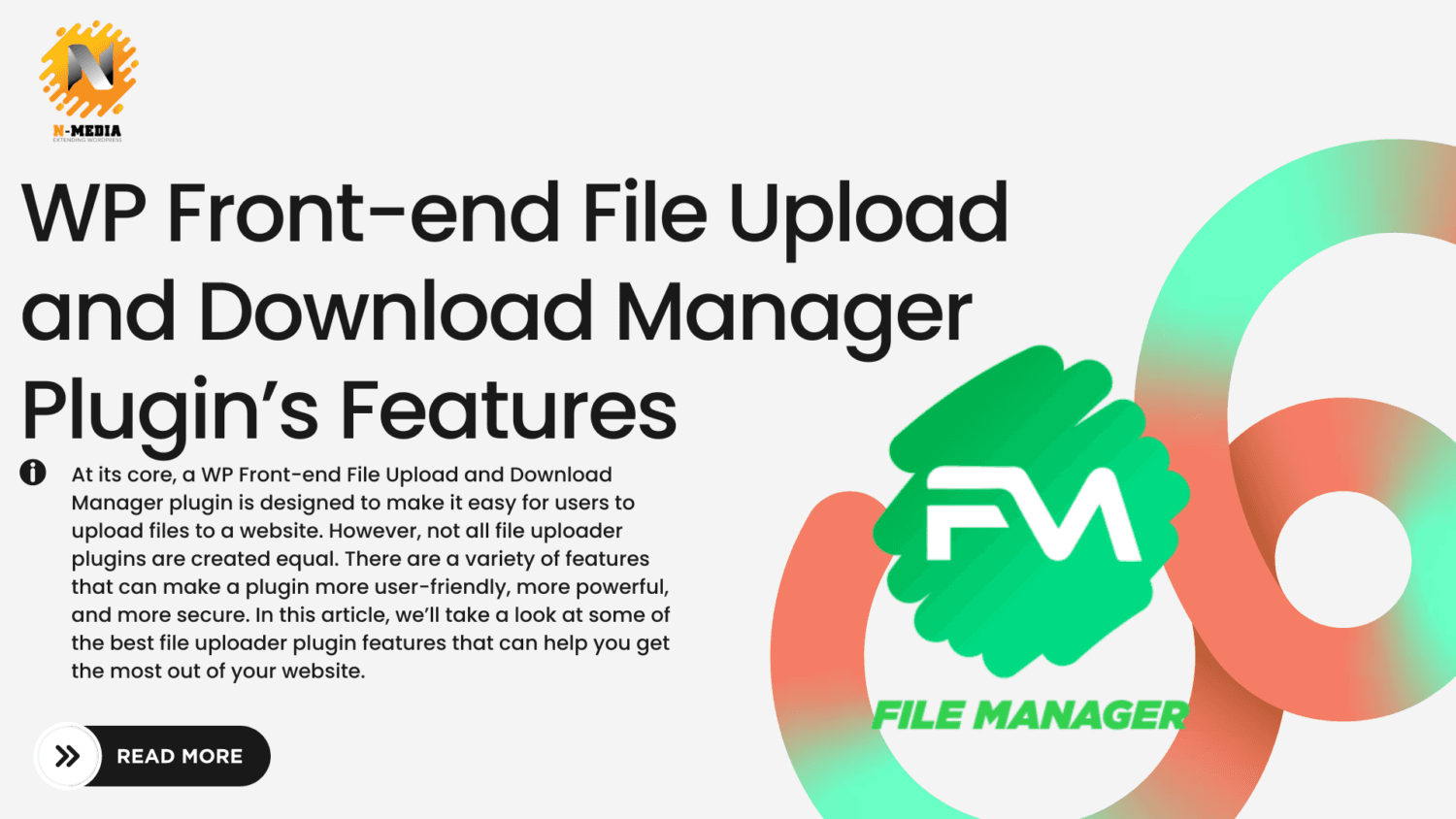
[vc_row][vc_column][vc_row_inner][vc_column_inner][vc_column_text]At its core, a WP Front-end File Upload and Download Manager plugin is designed to make it easy for users to upload files to a website. However, not all file uploader plugins are created equal. There are a variety of features that can make a plugin more user-friendly, more powerful, and more secure. In this article, we’ll take a look at some of the best file uploader plugin features that can help you get the most out of your website.
WP Frontend file upload and download manager plugin is a comprehensive solution that enables WordPress website owners to allow their users to upload and download files from their frontend interface. This plugin comes with a range of features that make it easy to manage files, control access, and ensure the security of the uploaded files. In this article, we’ll explore the main features of this plugin.[/vc_column_text][vc_empty_space height=”12px”][vc_empty_space height=”12px”][vc_cta h2=”” color=”white” el_width=”xs” add_button=”top” btn_title=”Download Now” btn_style=”3d” btn_shape=”square” btn_color=”violet” btn_align=”center” btn_link=”url:https%3A%2F%2Fnajeebmedia.com%2Fwordpress-plugin%2Fwp-front-end-file-upload-and-download-manager%2F|title:WP%20Front%20end%20File%20Upload%20and%20Download%20Manager|target:_blank”][/vc_cta][vc_empty_space height=”12px”][vc_empty_space height=”12px”][vc_custom_heading text=”Features of :WP Front-end File Upload and Download Manager” font_container=”tag:h2|font_size:36|text_align:left” use_theme_fonts=”yes”][vc_empty_space height=”12px”][vc_single_image image=”24517″ img_size=”large”][vc_empty_space height=”12px”][vc_empty_space height=”12px”][vc_custom_heading text=”Simple & Fast UI” font_container=”tag:h3|text_align:left” use_theme_fonts=”yes”][vc_empty_space height=”12px”][vc_column_text]One of the most important features of a file uploader plugin is a simple and fast user interface. Users should be able to easily find the files they need and upload them quickly without having to jump through hoops. A good file uploader plugin should also provide clear instructions and feedback to users, so they know what to do at each step of the process.[/vc_column_text][vc_empty_space height=”12px”][vc_custom_heading text=”More Controls” font_container=”tag:h3|text_align:left” use_theme_fonts=”yes”][vc_empty_space height=”12px”][vc_column_text]A file uploader plugin with more controls provides greater flexibility to website owners. This includes the ability to set upload limits for individual users, as well as the ability to allow guest or public uploads. Additionally, a plugin with more controls allows website owners to specify the types of files that can be uploaded, as well as any metadata that should be associated with the files.[/vc_column_text][vc_empty_space height=”12px”][vc_custom_heading text=”File Limit/User” font_container=”tag:h3|text_align:left” use_theme_fonts=”yes”][vc_empty_space height=”12px”][vc_column_text]Limiting the number of files that can be uploaded by each user can help prevent a small group of users from overwhelming your website with too many files. A good file uploader plugin should allow you to set file limits based on user roles, so you can give more upload capacity to users who need it.[/vc_column_text][vc_empty_space height=”12px”][vc_custom_heading text=”Allow Guest/Public Uploads” font_container=”tag:h3|text_align:left” use_theme_fonts=”yes”][vc_empty_space height=”12px”][vc_column_text]Allowing guest or public uploads can be a great way to encourage user engagement on your website. A good file uploader plugin should allow you to set up rules for guest and public uploads, including file size limits and file type restrictions.[/vc_column_text][vc_empty_space height=”12px”][vc_custom_heading text=”File Meta” font_container=”tag:h3|text_align:left” use_theme_fonts=”yes”][vc_empty_space height=”12px”][vc_column_text]File metadata is information that is associated with a file, such as its title, description, and tags. A good file uploader plugin should allow you to specify metadata for each file that is uploaded, so users can easily find and sort through files on your website.[/vc_column_text][vc_empty_space height=”12px”][vc_custom_heading text=”Admin Notifications” font_container=”tag:h3|text_align:left” use_theme_fonts=”yes”][vc_empty_space height=”12px”][vc_column_text]Admin notifications are alerts that are sent to website owners when a file is uploaded or when certain actions are taken on the website. This can help website owners stay informed and take action when necessary.[/vc_column_text][vc_empty_space height=”12px”][vc_custom_heading text=”File Sharing” font_container=”tag:h3|text_align:left” use_theme_fonts=”yes”][vc_empty_space height=”12px”][vc_column_text]File sharing is the ability to share files with other users on your website. A good file uploader plugin should allow you to set up rules for file sharing, including who can share files and who can access them.[/vc_column_text][vc_empty_space height=”12px”][vc_custom_heading text=”File Sharing in Groups” font_container=”tag:h3|text_align:left” use_theme_fonts=”yes”][vc_empty_space height=”12px”][vc_column_text]File sharing in groups allows users to share files with specific groups of people, rather than sharing them with the entire website. This can be a great way to keep files organized and ensure that only the right people have access to them.[/vc_column_text][vc_empty_space height=”12px”][vc_custom_heading text=”File Groups” font_container=”tag:h3|text_align:left” use_theme_fonts=”yes”][vc_empty_space height=”12px”][vc_column_text]File groups are collections of files that are related in some way. A good file uploader plugin should allow you to create and manage file groups, making it easier for users to find and organize files on your website.[/vc_column_text][vc_empty_space height=”12px”][vc_custom_heading text=”Set File Types” font_container=”tag:h3|text_align:left” use_theme_fonts=”yes”][vc_empty_space height=”12px”][vc_column_text]Setting file types allows website owners to specify which types of files can be uploaded to their website. This can help prevent malicious files from being uploaded, as well as ensuring that all files are compatible with your website’s[/vc_column_text][vc_empty_space height=”12px”][vc_custom_heading text=”Secure Upload Script” font_container=”tag:h3|text_align:left” use_theme_fonts=”yes”][vc_empty_space height=”12px”][vc_column_text]WP Frontend file upload and download manager plugin has a secure upload script that ensures that the uploaded files are safe and secure. This script also prevents unauthorized access to the uploaded files.[/vc_column_text][vc_empty_space height=”12px”][vc_custom_heading text=”Admin Upload Notification” font_container=”tag:h3|text_align:left” use_theme_fonts=”yes”][vc_empty_space height=”12px”][vc_column_text]This plugin sends notifications to the WordPress admin whenever a user uploads a file. This helps admins to keep track of the uploaded files and take necessary actions if required.[/vc_column_text][vc_empty_space height=”12px”][vc_custom_heading text=”Search and Filter Files” font_container=”tag:h3|text_align:left” use_theme_fonts=”yes”][vc_empty_space height=”12px”][vc_column_text]The plugin comes with a search and filter option that allows users to easily find and manage their uploaded files. This feature also enables admins to search and filter files based on different criteria.[/vc_column_text][vc_empty_space height=”12px”][vc_custom_heading text=”Developer Codex” font_container=”tag:h3|text_align:left” use_theme_fonts=”yes”][vc_empty_space height=”12px”][vc_column_text]The developer codex is a comprehensive guide that provides developers with all the necessary information they need to customize and extend the functionality of the plugin. This feature makes it easy for developers to modify the plugin according to their specific requirements.[/vc_column_text][vc_empty_space height=”12px”][vc_custom_heading text=”Drag & Drop Files into Directories” font_container=”tag:h3|text_align:left” use_theme_fonts=”yes”][vc_empty_space height=”12px”][vc_column_text]WP Frontend file upload and download manager plugin enables users to drag and drop files directly into the desired directories. This feature makes it easy for users to organize their files in a way that suits their needs.[/vc_column_text][vc_empty_space height=”12px”][vc_custom_heading text=”WPML Ready” font_container=”tag:h3|text_align:left” use_theme_fonts=”yes”][vc_empty_space height=”12px”][vc_column_text]This plugin is WPML ready, which means that it is compatible with WPML, a popular WordPress plugin for creating multilingual websites. This feature makes it easy for users to upload and manage files in different languages.[/vc_column_text][vc_empty_space height=”12px”][vc_custom_heading text=”Thumbs for Images” font_container=”tag:h3|text_align:left” use_theme_fonts=”yes”][vc_empty_space height=”12px”][vc_column_text]WP Frontend file upload and download manager plugin creates thumbnails for images uploaded by users. This feature makes it easy for users to preview their images and select the one they want to use.[/vc_column_text][vc_empty_space height=”12px”][vc_custom_heading text=”Control Total Files Based on Roles:” font_container=”tag:h3|text_align:left” use_theme_fonts=”yes”][vc_empty_space height=”12px”][vc_column_text]The plugin allows admins to control the total number of files that users can upload based on their roles. This feature enables admins to ensure that users do not exceed the maximum number of files allowed.[/vc_column_text][vc_empty_space height=”12px”][vc_custom_heading text=”Hide Upload Section” font_container=”tag:h3|text_align:left” use_theme_fonts=”yes”][vc_empty_space height=”12px”][vc_column_text]This plugin enables admins to hide the upload section from the frontend interface. This feature is useful for websites that do not require users to upload files.[/vc_column_text][vc_empty_space height=”12px”][vc_custom_heading text=”Hide Files/Directories” font_container=”tag:h3|text_align:left” use_theme_fonts=”yes”][vc_empty_space height=”12px”][vc_column_text]WP Frontend file upload and download manager plugin allows admins to hide files and directories from users based on their roles. This feature enables admins to restrict access to certain files or directories.[/vc_column_text][vc_empty_space height=”12px”][vc_custom_heading text=”UI Design Options” font_container=”tag:h3|text_align:left” use_theme_fonts=”yes”][vc_empty_space height=”12px”][vc_column_text]This plugin comes with a range of UI design options that enable admins to customize the frontend interface according to their preferences. This feature makes it easy for admins to create a user-friendly interface that suits their website’s design.[/vc_column_text][vc_empty_space height=”12px”][vc_custom_heading text=”Control Max File Size Base on Roles” font_container=”tag:h3|text_align:left” use_theme_fonts=”yes”][vc_empty_space height=”12px”][vc_column_text]WP Frontend file upload and download manager plugin allows admins to control the maximum file size that users can upload based on their roles. This feature enables admins to ensure that users do not exceed the maximum file size allowed.[/vc_column_text][vc_empty_space height=”12px”][vc_custom_heading text=”Conclusion” font_container=”tag:h3|text_align:left” use_theme_fonts=”yes”][vc_empty_space height=”12px”][vc_column_text]In conclusion, WP Frontend file upload and download manager plugin is an excellent solution for managing files on WordPress websites. With its range of features, this plugin makes it easy for users to upload and manage files, control access, and ensure the security of the uploaded files. Whether you’re a website owner, developer, or admin, WP Frontend file upload and download manager plugin is a must-have plugin for managing files on WordPress websites.[/vc_column_text][vc_empty_space height=”12px”][/vc_column_inner][/vc_row_inner][/vc_column][/vc_row]