Create Unlimited Download Pages. In new version you can choose file sources like by Group, member roles or even individual members. Download page access can also be defined member roles, individual member or guest.
Guide:
1. Make sure WPFM PRO and WPFM Download Manager are activated.
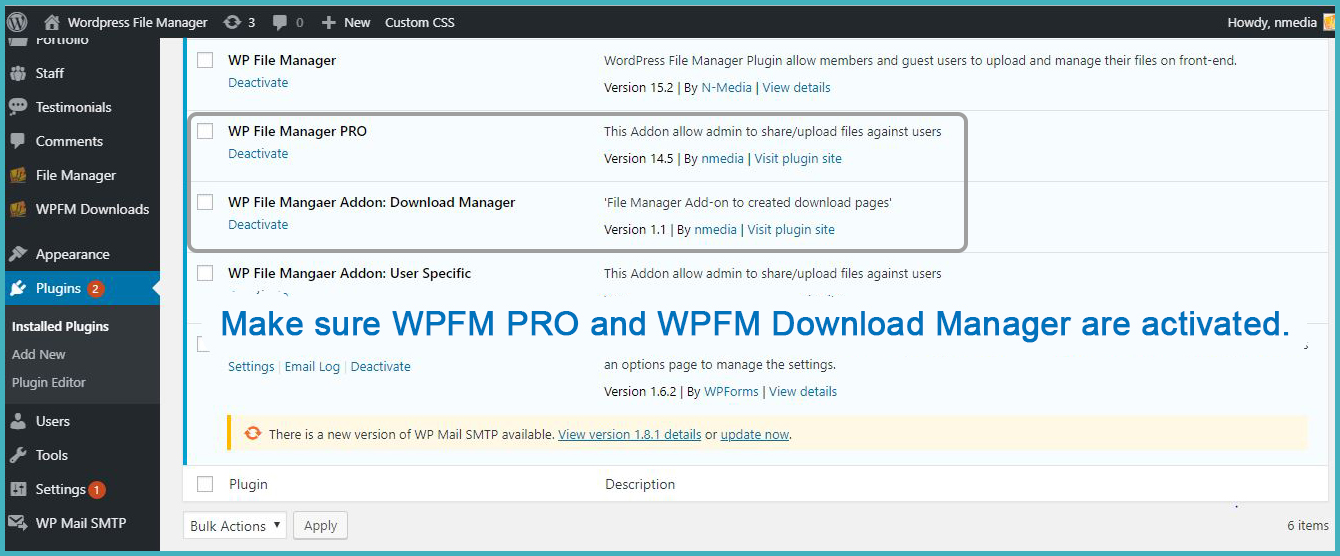
2. Then you see option Download Manager menu inside File Manager Menu.
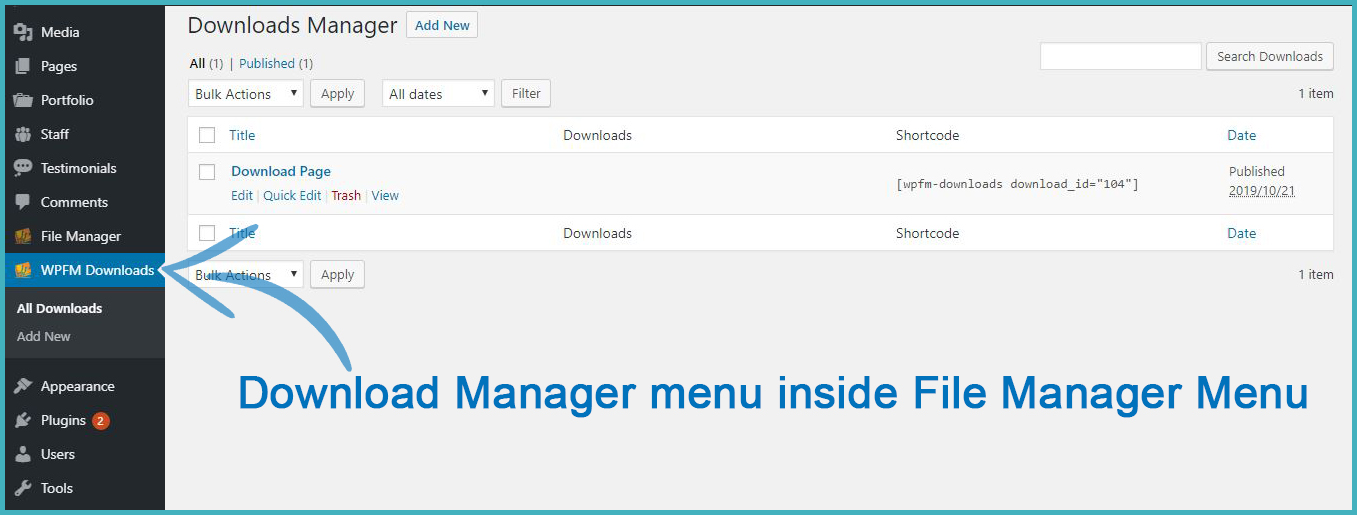
3. Create a download manager page based on your requirement like which files are included and who can access it.
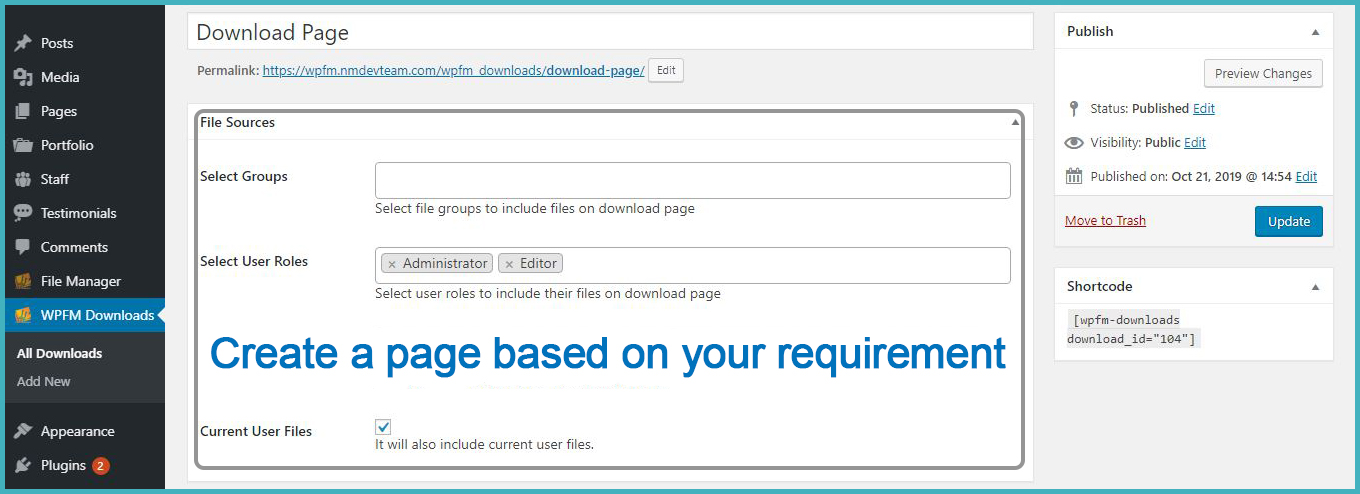
4. Once Download Page is created, it will show a shortcode. Copy this shortcode.
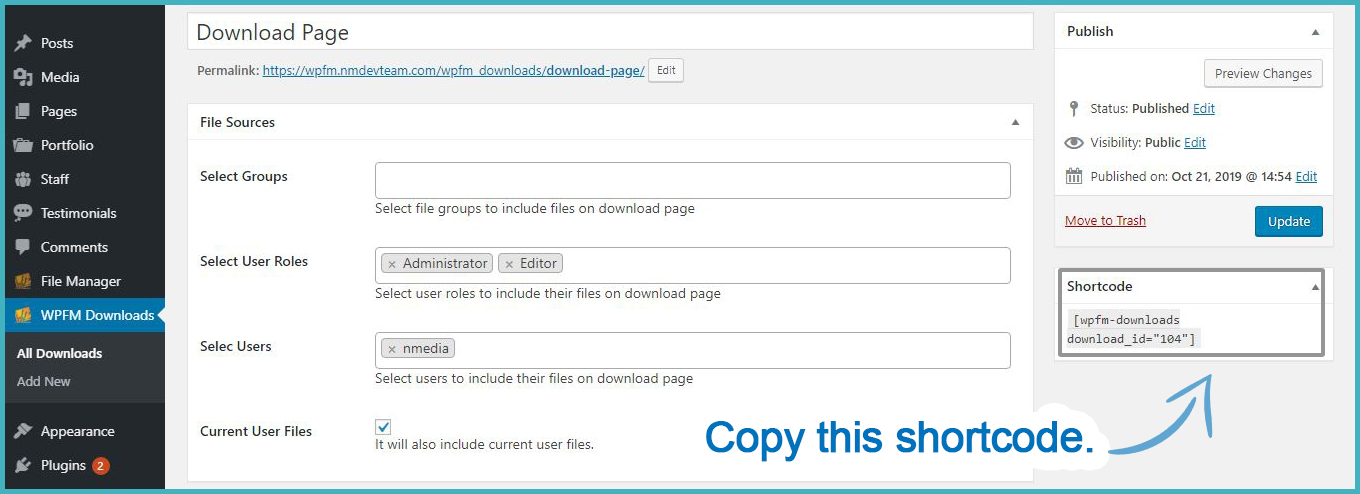
5. Paste this shortcode in page to render Download Page for users on Fron-end.
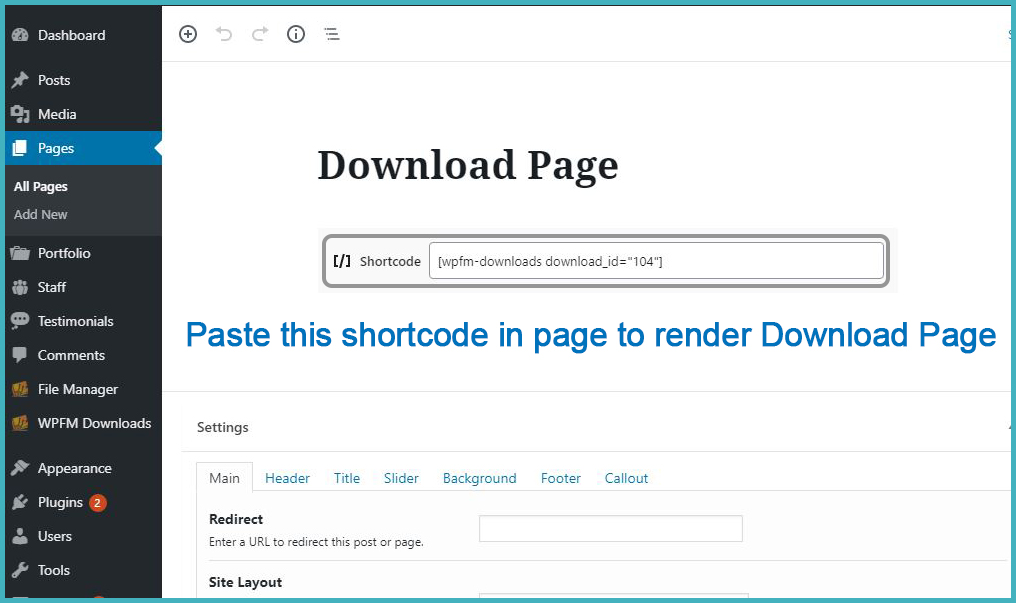
6. Front-end template of download manager.

[vcex_button url=”https://www.paypal.com/cgi-bin/webscr?cmd=_s-xclick&hosted_button_id=UP6EAML3VPNGL” size=”medium” classes=”nm-mb-btn-design” style=”flat” custom_background=”#83c141″]Buy $25.00[/vcex_button][vcex_button url=”https://www.paypal.com/cgi-bin/webscr?cmd=_s-xclick&hosted_button_id=9VNACQK6TM4VS” size=”medium” classes=”nm-mb-btn-design” style=”flat” custom_background=”#83c141″]Buy File Upload + Add-on $45.00[/vcex_button]
